Computer security is an essential aspect of our digital lives, and with Computer Security Day on the horizon, there’s no better time to ensure the security of your devices. At TechVertu, we understand the importance of maintaining robust security measures to safeguard your data.
Computer Security Day is held on November 30th yearly to raise awareness for digital security. In a world where information has become our most valuable asset, preserving it personally and professionally is pivotal. We have compiled a simple list of basic but essential tips to help you safeguard your computer and sensitive information.
Here are ten indispensable tips to keep your computer secure:
1. Longer passwords with symbols and numbers are more complex to crack
Creating longer passwords with symbols and numbers is a simple yet effective way to enhance security. A password at least 12 characters long and combining uppercase and lowercase letters, numbers, and special characters is more complex to crack than a simple, short password. Avoid using easily guessable information such as birthdays or common words to make it even more secure.
2. Never save passwords on public computers
It is crucial never to save passwords on public computers. Public or shared computers can be accessed by multiple users, making it easy for someone else to retrieve your saved credentials. This practice significantly reduces the risk of compromising your accounts.
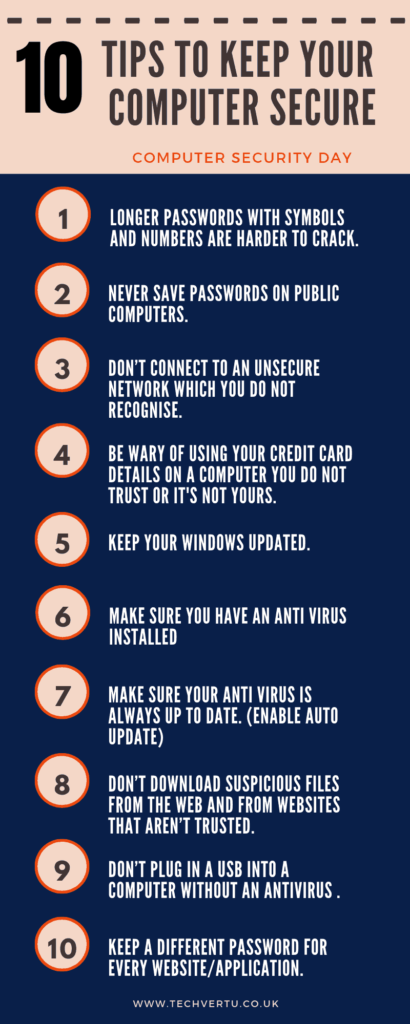
3. Don’t connect to an unsecured network which you do not recognise
Avoid connecting to unsecured networks that you do not recognise. Public Wi-Fi networks are often targets for cybercriminals who can intercept your data. If you must use public Wi-Fi, consider using a Virtual Private Network (VPN) to add an extra layer of security and protect your data from potential threats.
4. Be wary of using your credit card details on a computer you do not trust, or it’s not yours
Exercise caution when using your credit card details on a computer you do not trust, or that is not yours. Untrusted computers can install malware or keyloggers, capturing your financial information and leading to fraud or identity theft.
5. Keep your Windows updated
Keeping your Windows operating system updated is crucial for maintaining computer security. Regular updates from Microsoft include security patches that fix vulnerabilities in the system. By ensuring your system is up-to-date, you reduce the risk of exploiting your computers.
6. Make sure you have an antivirus installed
Ensure you have a reliable antivirus programme installed on your computer. Antivirus software protects against malware, viruses, and other security threats. Choose a well-reviewed antivirus solution that offers comprehensive protection to safeguard your system. If you need help finding the best antivirus software, we can assist you in obtaining the optimal licence from renowned antivirus providers like ESET. For more information, visit our software licensing page.
7. Make sure your antivirus is always up to date (enable auto-update)
Keeping your antivirus software up to date is vital for adequate protection. Enable automatic updates to ensure your antivirus programme has the latest virus definitions and security patches. This practice helps protect your computer from newly discovered threats.
8. Don’t download suspicious files from the web and from websites that aren’t trusted
Avoid downloading suspicious files from the web and untrusted websites. Downloading files from unverified sources can introduce malware to your computer, compromising your data and system integrity. Always verify the legitimacy of the source before downloading any files.
9. Don’t plug in a USB into a computer without an antivirus
Do not plug a USB device into a laptop without scanning it with antivirus software. USB devices can carry malware that can easily infect your computer. By scanning the device beforehand, you can prevent potential security breaches.
10. Keep different passwords for every website/application
Using different passwords for every website and application is essential for maintaining strong security. If one password is compromised, it won’t give hackers access to all your accounts. Consider using a password manager such as LastPass to help keep track of your unique passwords and ensure they are secure.
These tips can significantly enhance your computer’s security and protect your personal information from cyber threats. TechVertu is committed to helping you stay safe online and can help you manage cyber threats, remain vigilant and keep your digital life secure.
Keep your computer safe
TechVertu can help your company to protect your most valuable asset – information. Our team of IT experts will make sure that your data and systems are safe and can be fully recovered in case of disaster. Request your free obligation quote today, or call us for a friendly chat.

Lets Talk!
If you have additional comments or questions about this article, you can share them in this section.