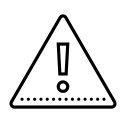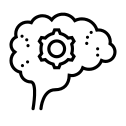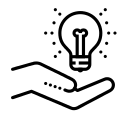Remote Work Case Study Tech Project – John F Hunt
Remote Work
All John F Hunt employees can communicate and work on projects in real-time from any location. Microsoft Teams is compatible with any software and device, allowing all staff members to quickly message other individuals or groups.
Microsoft Teams videocall functionality has made remote meetings easier. It has even enabled site managers to get a first-person view of ongoing projects, allowing them to review and survey multiple sites nationwide much faster and without leaving the same place.
Voice calls have been diverted from desk phones to work mobiles through Microsoft Teams software, with no changes to current infrastructure or phone numbers.
Due to the urgency of recent events, John F Hunt didn’t have much time to purchase equipment or deploy new software to all employees. By using Microsoft Teams, TechVertu was able to implement this seamlessly across thousands of already existing devices without disturbing the company’s workflow.
Network connectivity to all offices
Due to network connectivity issues, employees were sceptical about accessing their work files and servers when working from home. However, TechVertu has enabled John F Hunt staff to work from any location by providing the business with a private VPN. This has been set up for all users who wish to access the company server without the hassle of coming to head office.
Managing and sharing documents and forms
John F Hunt employees already use SharePoint, a cloud-based document management and storage service.
TechVertu has also converted esoteric forms to be more user-friendly by using PowerApps. All data is now saved directly to the cloud, facilitating all processes, reducing time and increasing profit and productivity.
With both applications in place, John F Hunt employees can easily access business data, speed up shared business processes, and securely share sensitive information, regardless of their location.
Introducing employees’ own devices
Techvertu has allowed John F Hunt employees to bring their devices, such as laptops and computers, to work by BYOD policies. By using the cloud-based platforms and solutions presented above, all staff members can just pick up their devices and start working.