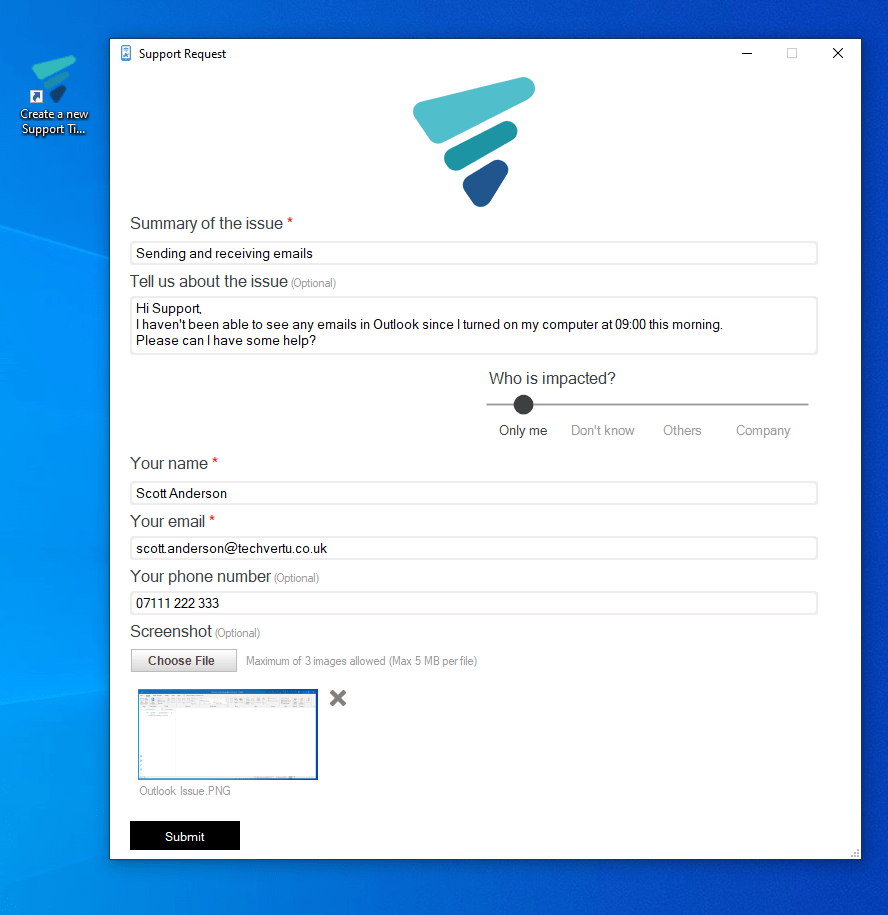
There are many great ways to get help from the IT Support team at TechVertu. You can:
- Use the TechVertu application on your desktop
- Use our contact form
- Send an email to [email protected]
- Call us on 020 3821 1119
Using the TechVertu application
When you click on the TechVertu application, this window pops up. This is the best way to get our assistance, as you can use the simple tool to put in your contact information. You can include up to three screenshots to show us what is happening. Above all, this comes through to our system very quickly and we can even see the current status of the computer it was sent from!
Emailing [email protected]
Sending us emails is another great way to get our assistance. This method takes your email and processes it into a ticket. Once processed, you will receive an email notification, letting you know that we have seen your request.
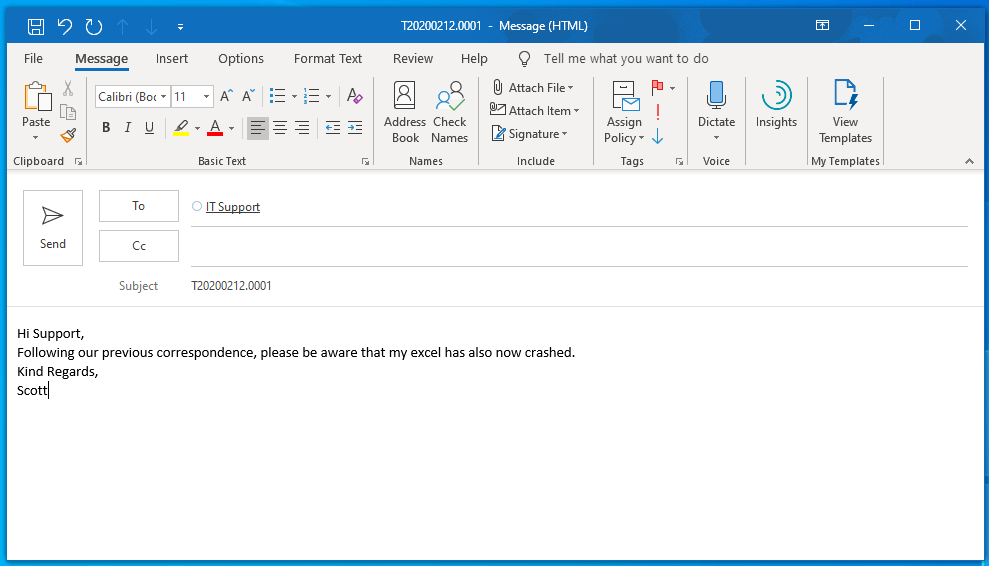
Calling 0203 821 1119
If you haven’t got access to the internet or your emails, or your request is urgent, you can call our main office number. Depending on which service you require, you will need to press one of the following numbers on your keypad:
- Press 1 for support
- Press 2 for sales
- Press 3 for billing
- Press 9 for other
Also remember to always use the ticket reference number in your email’s subject, when responding to any of our emails. Example: T20200212.0001
We hope this guide will help you get the best level of support we can provide.

Lets Talk!
If you have additional comments or questions about this article, you can share them in this section.